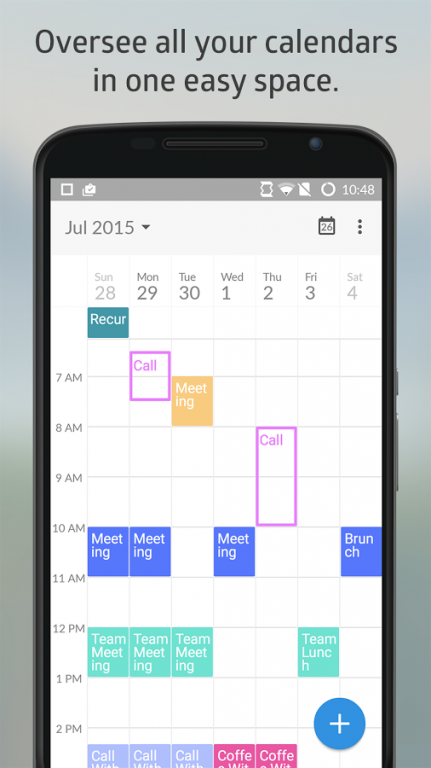Boxer Calendar 1.2
Free Version
Publisher Description
The Official Boxer Calendar app for Android phones and tablets.
Brought to you from the team nominated for the 2015 Webby Award for Best Mobile Productivity App. Calendar brings the beauty of Material Design and the well-known ease and usability from Boxer Email to help you schedule your life with ease and style.
View all of your calendars in one place and always know your availability.
FEATURES
---------------------------------------------------------------------------------------------
* Works with all of your calendars, including Gmail and Exchange
* Multiple calendar views include day, week, and agenda view
* Month view available on tablets
* Send Availability is the fastest way to schedule meetings without all the back and forth (this feature only works with Boxer Email)
* Date picker makes navigating your schedule a breeze
* 20 colors to choose from for each of your calendars and events
* View your agenda fast with the Boxer widget
* Built in beautiful Material Design
* Uses Android’s native calendar backend for synchronization
* Supports Exchange Server 2003/2007/2010/2013
2 free apps, 1 powerful combination. Boxer Calendar and Boxer Email combine for a compelling, complete solution. Make sure to download Boxer Email today to unlock all the best features of both.
Need help with Boxer Calendar? Have an idea for a new feature? Visit our help center at http://support.getboxer.com.
If you love Boxer Calendar, we greatly appreciate 5 star reviews, thank you notes to support@getboxer.com, or say hello to @boxer on twitter.
About Boxer Calendar
Boxer Calendar is a free app for Android published in the Office Suites & Tools list of apps, part of Business.
The company that develops Boxer Calendar is Boxer. The latest version released by its developer is 1.2.
To install Boxer Calendar on your Android device, just click the green Continue To App button above to start the installation process. The app is listed on our website since 2015-12-07 and was downloaded 9 times. We have already checked if the download link is safe, however for your own protection we recommend that you scan the downloaded app with your antivirus. Your antivirus may detect the Boxer Calendar as malware as malware if the download link to com.boxer.calendar is broken.
How to install Boxer Calendar on your Android device:
- Click on the Continue To App button on our website. This will redirect you to Google Play.
- Once the Boxer Calendar is shown in the Google Play listing of your Android device, you can start its download and installation. Tap on the Install button located below the search bar and to the right of the app icon.
- A pop-up window with the permissions required by Boxer Calendar will be shown. Click on Accept to continue the process.
- Boxer Calendar will be downloaded onto your device, displaying a progress. Once the download completes, the installation will start and you'll get a notification after the installation is finished.